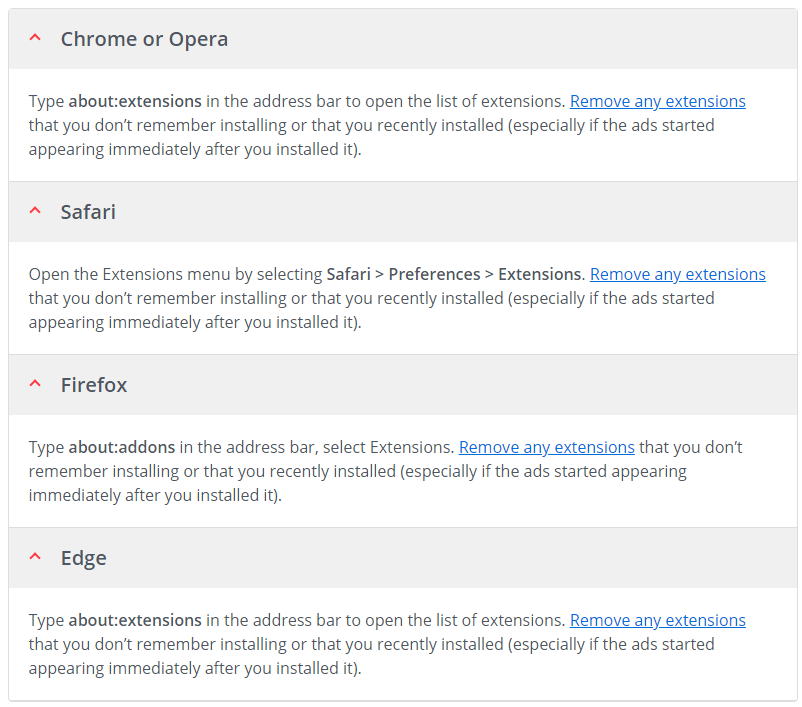MoeDude
LIVE FREE OR DIE!
Hey is anyone else experiencing this problem. Lately I have had issues on my cell phone and now on the laptop when I click on a thread to read comments the ads are blocking the thread content and I can't read anything because the ads are covering it up. Even it I attempt to close the ad a big blank pop up box where the ad was sits there and does not disappear. This is especially true when I access a thread by clicking on the Notification Bell.
Yappi, has anyone else mentioned this to you?
Yappi, has anyone else mentioned this to you?